Geneve 9640 Computer
It's finally here !
MicroPENDIUM April, 1987
By John Koloen
I've been using the 9640 for about a month. Primary activities include writing this and other articles, entering programs in Myarc's XBII, loading and running existing Extended BASIC programs and wondering why the massive manual doesn't have anything to do wi'th the computer it is supposed to describe. The price is in the $500 range depending whether an AT or XT type keyboard is purchsed. I used the AT type, which is about $30 more than the XT keyboard. I am not sure what the difference between the keyboards is.
Clearly, the 9640 hardware works as it is supposed to. The computer-on-a-card installs in the first slot of a PEB, replacing the system card with its monster ribbon cable that plugs into the side port of a 99/4A. Ports lot a joystick, monitor (analog RGB or composite), a PC-style keyboard and a Myarc Mouse, to be available in the future, are located on the back of the card. Although it is possible to use a TI monitor with the 9640, I do not recommend it for programs that require more than 40 columns.
Anyone familiar with the difficulty in reading a 64-column Forth screen on a TI monitor can easily imagine the near-impossibility of reading an 80-column screen on the same monitor.
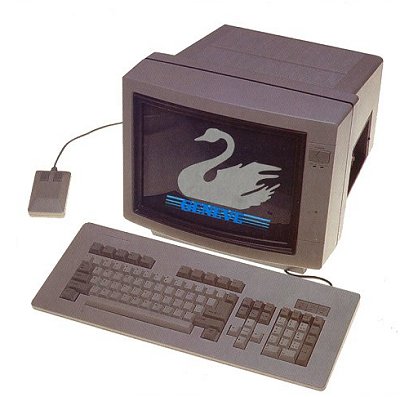
PRE-PRODUCTION MODEL
As Part I of a review of the Geneve, this installment is going to concentrate on initial impressions.
The 9640 board I have is a pre-production model. The software includes a beta test edition of an 80-column version of TI-
Writer, a software patch that turns Multiplan into an 80-column
· spreadsheet, a utility to save TI cartridges to disk, a utility to load saved-cartridges into the Geneve, several demonstration programs and a version of Paul Charlton's Fast-Term terminal emulator.
The cartridge-saving software, written by J. Peter Hoddie, functions like MG's GRAM Kracker in the way it saves cartridges. It operates out of a 99/4A console, of course. Cartridges saved with a GRAM Kracker may be loaded directly into the Geneve using the cartridge loader, a GPL interpreter. Except for XBII and the cartridge-saving utility, none of the programs includes any documentation. My understanding is that buyers of the Geneve will receive ample documentation.
Feeling my way through the Geneve, as it were, my initial impressions remain positive.
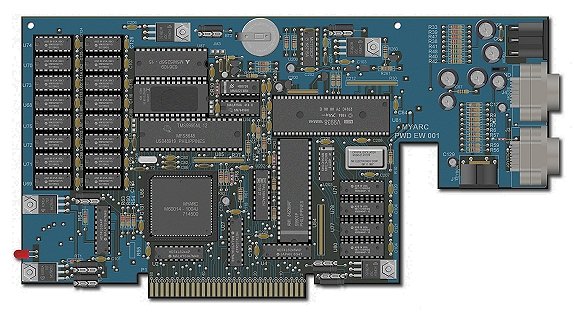
80-COLUMN
TIW The Myarc 9640 Word Processor is similar to TI-Writer, at least the beta test model is. Actually, the Myarc word processor is an enhancement of TI-Writer. The most noticeable diflerence is that you don't lose characters when ending one line of type and beginning another. You can type as quickly as you want and not have to worry about going back to insert characters that never registered. (Eight
keystrokes are buffbred throughout the operation of the Geneve so that it is possible to enter commands even befi~re a program is completely loaded.)
Word processing functions may be initiated using dedicated function keys or by pressing number keys and the Control key.
The Show Directory command function operates ()ut of a 32-column mode. Scrolling through the directory is done by holding down the E or X keys, equivalent to the up and down arrow keys on the TI. I assume that the final version will use the page up and page down keys lot this function.
The Formatter screen is also in 32 columns. Thc editor, of course, is in 80 columns. The Formatter is entered directly from the editor using FO as the command. When the formatter is finished processing you may return directly to the editor.
There is also a new function, View File, that allows one to read a text file without loading it into memory. This comes in handy when you're working on a document and want to view text from another at the same time. Another enhancement is dotted line at the bottom of the screen displaying left and right margin locations as well as tab settings. At the lower right corner is a clock displaying the time of day.
However, the beta test version of this word processor is not fully functional. The search and replace functions do not work and, while there is a clock at the lower right of the screen, without the Myarc DOS it doesn't show the actual time. But this is the test model. The final version, in addition to correcting the deficiencies of the beta test model, will also include online help screens and user-specified system defaults for everything from devices to the definitions of CTRL U functions and transliterations.
XBII IS SUPERB
Myarc's Extended BASIC II -- the Geneve is expected to come bundled with XBm -- works extremely well. Every program in this edition of MICROpendium was entered and run using the 9640 and XBII (the programs were also run using a 99/4A). This is the same version of Myarc's Extended BASIC reviewed several months ago in MICROpendium. The only difference between the two is that this version resides entirely on a disk while the 99/4A version also requires a cartridge.
Although I have yet to run benchmark tests, XBII in the 9640 runs faster than XBII in the 99/4A, which in turn runs several times faster than TI's Extended BASIC. Pre-scantime is virtually eliminated and programs start running almost at the instant the RUN command is entered. The first time I ran TI-Count Accourns Receivable with the Geneye I was stunned. Running out of a hard disk, program segments load with extraordinary speed. Initiating functions and entering data is as fast as I would expect from an
assembly language program, even though TI-Count is written for use with Extended BASIC. I am guesstimating that the Geneve with XBII runs TI-Count faster than the 99/4A with Extended BASICby a factor of 10.
Running games is something else. Although I've enjoyed the speed that utility and applications programs gain from the Geneve and XBII, I've noticed timing problems with a number of games. Also, programs that use CALL COLOR(X,F,B) are likely to crash since CALL COLOR can't be used in XBII's text mode. CALL SCREEN(F,B) needs to be used instead. Or,you can enter CALL GRAPHICS(l) to go into a 32-column mode that appears to satisfy the requirements of many Extended BASIC games. I've also encountered problems with some CALL LOADs resulting in the error message "name not in table." Myarc says this will be corrected in XBIII.
In most cases, I found that loading TI's Extended BASIC into memory instead of XBII solved the problems mentioned ( faster) on the Geneve, both in recalculating and data entry. Data entry seems to be nearly as fast as with a word processor such as TI-Writer. As a benchmark, with the Geneve, Multiplan recalculated a medium-size spreadsheet ( consisting of 236 cells) in 23.73 seconds. The 99/4A recalculated the same spreadsheet in 2 minutes 18 seconds.
All Multiplan functions appear to operate much faster on the Geneve than on the 99/4A. The delay between entering a keystroke and having it register is virtually eliminated. Scrolling up and down the screen is faster and moving from one point on a spreadsheet to another is much faster on the Geneve. Jumping from one window to another is also very rapid.
I see I'm running out of space. Next month I hope to have the final version of the word processor, as well as XB III and M-DOS. I also hope to have some benchmarks and let you Forth programmers know how the Geneve runs with TI and Wycove Forth.
Part II
Production board arrives;
still awaiting
release of M-DOS
By John Koloen
This installment of my review of the Geneve 9640 computer was written using the "next to final" version of My-Word, the new name for Myarc's 80-column word processor.
The program, while still basically an upgrade of TI-Writer, represents a considerable enhancement over TI-Writer and the version of My-Word that I used to write last month's instalhnent. There's a lot illore bells and whistles in this version (Version 2). Unfortunately, the only documentation I have for the word processor are two on-line help screens. The final version will have additional help screens but tor now I've got Ii/feel my way through the program. (If tile program has a drawback it is that it remains a line editor -- you can't go from the end of a line to the beginning of the next line by cursorlng to the right.)
As you may recall, the word processor last month displayed the time in the lower right corner of the screen. This newer version displays not only the time. but the disk drive and the name of the file you are working on at the lower left. Also, there are now two cursors in the Edit mode. ()ne is to indicate where you are in the text and the other is at the bonom of the screen, indicating your position m a linc. (There is a line at the botton) of thc screen mark-lng each of up to 80 colunms. It is identical to the linc at the top of a TI-Writer screen which denotes left and right margins and tabs.) Thc cursor at the bottom of the screen can be a distraction when the other cursor is within three or lour lines iii' it. It creates i mirror effect. However, Myarc tells me the lower curstir will )e modified to dimmate or ,ninimize the distraction.
But the upgraded word processor isn't the only new item. I now lave a production board. It arrived via UPS and included three tisks. They were labeled Advanced BASIC V (thc version number was left off of the disk label), Myarc DOS Disk l and Cartridge ¢aver, TI-Word Processor Upgrade and Microsoft Multiplan Upgrade. The production board is an enhancement of what I had been using and includes a set of external jumpers to set the Geneve fi)r RGB or composite monitors.
Unfortunately, the board does not appear to include a boot ROM which I had expected. The operating system, such as it is, still boots out of a floppy and requires the user to load the SLVDP pro~ grant prior to doing anything else. The prompt is still labeled DSK1 (instead of"A." which is what the manual says it should be labeled). It is possible to override this DSKI prompt by entering a disk drive designator along with a program name, i.e. DSK2.FILENAME.
I won't dwell on these disks except to note that Advanced BASIC is actually Extended BASIC II Version 2.11 (it even says so on thc title screen). The Myarc DOS is not an operating system in any sense that I understand the term. In no way does this disk reflect the operating system described in the thlcumentation, which emulates MS-DOS. Of course, it is called Myarc DOS Disk 1. According to Myarc, the tull DOS was to be available about the middle of May, too late to get it lor this installment. In addition, the final version of My-Word was to be available at that time.
To update you, according to Myarc, M~DOS is the key to the Gcneve. It will allow the Geneve to be used with the Myarc, Cot-Comp or TI disk controllers, as well as the Horizon RAMdisk and CorComp's Triple Tech. The DOS will provide users with five operating speeds, one of which should be suitable for virtually any piece of TI99/4A software. (Right now I can operate thc Geneve at only two spceds -- slow and extremely fast.) The only exclusion would involve programs that use unusual keyboard routines, such as Terminal Emulator II. Programs that follow the standard TI keyboard procedures should work fine, I am told.
Last month I promised benchmark reports on the 9640's operation with TI and Wycove Forth. In view of the fact that I don't have M-DOS and can't really tell for sure l~ow well either will run with the Geneve, I'll postpone these languages until June. Also, because the Multiplan enhancement needs M-DOS to execute read and write commands to floppies, I can't go into much detail about its operation. On operations that do not involve disk drives it has performed well, beating the 99/4A in both speed and ease of performance.
Advanced BASIC, as well, (not Extended BASIC II, was supposed to be released along with M-DOS, so I won't go into detail about BASlC. (A review of Extended BASIC II was published in the January 1987 edition.)
So where are we'? I have the Geneve and it works well with a number of programs, particularly those which do not access disk drives. Games that I have tried, including such cartridge titles as TI Invaders, Personal Record Keeping, Extended BASIC, Editor/Assembler, Munch Man and Star Trek, work fine. These and most other cartridges (Milton Bradley MBX cartridges cannot be saved) may be saved with the CSAVE utility that comes with the Geneve or MG's GRAM Kracker. Cartridge software may then be loaded into the Geneve using a GPL loader that comes with M-DOS Disk 1.
MORE ON CSAVE
The CSAVE utility is a nifty piece of software for those who do not have a GRAM Kracker or similar device. Anyone who purchased a GRAM Kracker simply to save cartridges will be amused at how cheaply the process can be accomplished. The CSAVE utility was done with the blessing of MG. The program was written by J. Peter Hoddie.
To use CSAVE (documentation is on disk and consists of 2 ½ pages of D/V80 text), all you do is plug a cartridge into the GROM port of the 4A, select BASIC, enter CALL ILR and follow that with CALL LR("DSKI .CSAVE"). This loads the program. Then you are prompted to enter the drive number and filename of the cartridge you wish to save. The program then takes over. If the load is successful, you are returned to the title screen. If not, you get an error message and may try again. The most common cause of failure to load is a dirty GROM connector, according to Myarc.
The above loading procedure is for use with a Myarc disk controller. The documentation also includes sections on loading with a CotComp disk controller or a Horizon RAMdisk. It also offers tips on saving cartridges with a Navarone Widget or a Load Interrupt Switch. If using a TI disk controller, you may use Mini-Memory, E/A or the TI-Writer cartridge to load the CSAVE program. There are plenty of options to choose from.
I don't think I ought to carry this installment much further. The viability and utility of the Geneve depends on the Myarc Disk Operating System, which I have yet to receive. I am pleased with the 9640 to this point, but I have deliberately limited myself to the software I have used. There's no point in reviewing Multiplan if you can't access a disk drive nor is there any fair way to evaluate the My-Word word processor without the documentation. Also, the fact that some programs won't run with the Geneve at this point seems entirely due to the absence of M-DOS and not to a flaw in the card.
I am convinced that the 9640 works as it is supposed to. Now I am waiting to see what it can do. And I'll be able to write about that after M-DOS comes out.
I'm looking forward to it.
|



