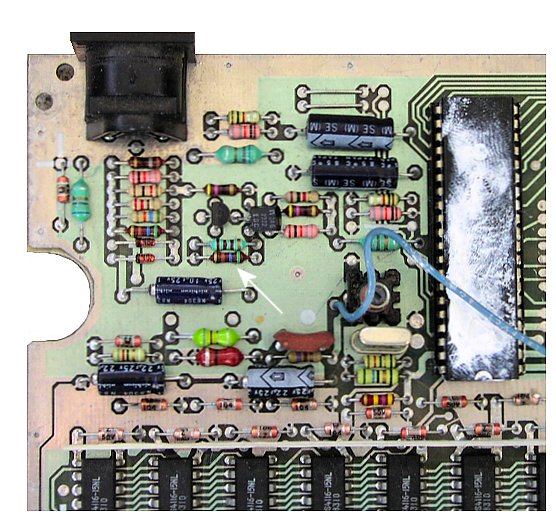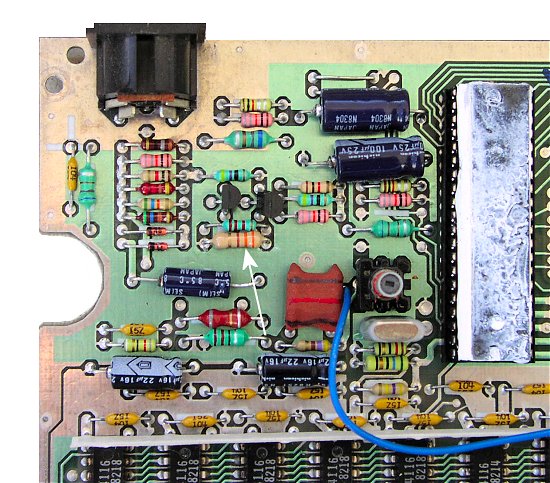|
Clearer Display (Resisitor Fix)
|
This project will help clear up the screen display. The above pictures show the results, the left being a "before"
shot, and the right side shows the "after" shot. Keep in mind that the above are graphics that I created to show
what you might expect when completing this project, and not actual screen shots. We are all familiar with the white shadows that surround the text
on a TI display, this project reduces those shadows quite a bit.
This project was created by Bob Lawson. As Bob stated in his Micropendium article "This 30-cent change gives about a 40%
improvement in picture quality".
I must agree, as I did notice a change in the picture quality. This is a simple project requiring only the changing
of one resistor. You will need 1 - 1/4 watt 330 ohm resistor. The hardest part here is getting to the motherboard.
|

|
|
Please make sure that all wiring and soldering is double checked before re-applying power. Though computer components are pretty hardy some do not take to being
wired up backwords or incorrectly. I have done my best to make sure that all diagrams
and instructions given here are correct, but I can not be responsible for any damage
an incorrect upgrade might cause. Also keep in mind that this will probably void any warranty :>).
|
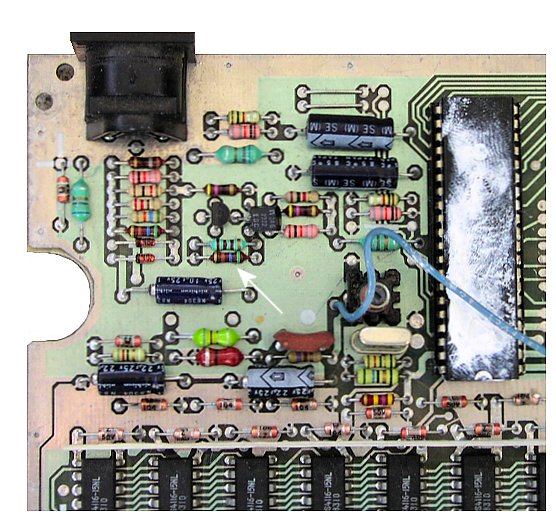
The picture above shows the area of the motherboard we are interested in. The white arrow is pointing at the resistor
which we will unsolder. It is a 560 ohm resistor. Unsolder this resistor and remove it.
|
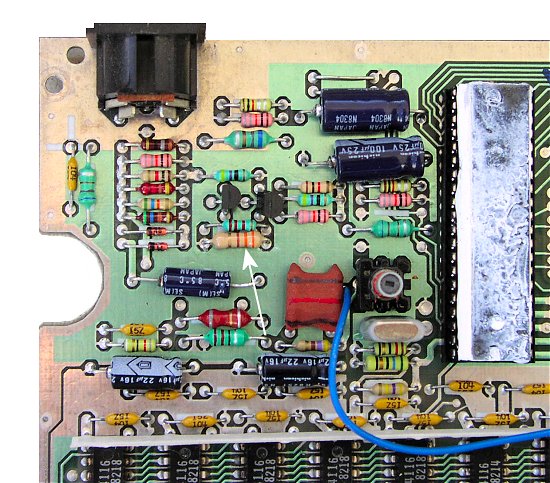
Now we will need to solder in a 330 ohm resistor (orange, orange, brown) from where we removed the 560 ohm resistor.
The white arrow above shows the new resistor soldered in.
That's it! Hopefully your results will be as good as mine were.
|